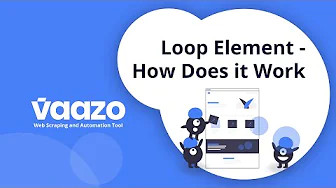
Loop Element - How Does it Work
When you need to get multiple types of data from another data you can use the Loop element.
For example, if you want to get all of the listings on this page, but there is some additional information you would like to get on the product page, you will need to use the loop element.
It means that the formula goes through the data you ask until there are items.
In this example, we are getting the listings with multi DOM select element and links with single DOM select. Now we want to get the brand, that is shown on the product page.
We need to open each listing to get it. But if we ask the formula just to open the link, it will open and get only one brand name and will just stay there, that’s why we need to use the loop element.
Let’s hit the “edit” icon on the loop element and choose the data we want to loop. This time it will be listings. Hit “update”!
“Loop” is one of the few elements that can function as a parent element.
We can simplify the process by saying - Loop, please, get the next listing, open its link and get the brand. And it will keep looping until there are no more listings.
After there are no more listings, the formula will go to the next element that is on the same level as the “loop” element and finish the task.